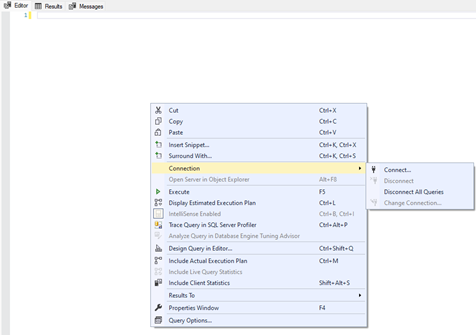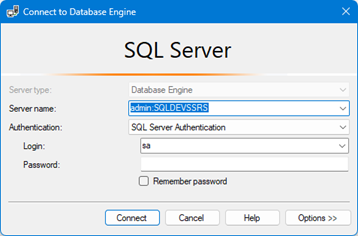Remote Dedicated Admin Connection
WHAT IS the DAC?
DAC is an acronym for Dedicated Admin Connection: a tool for connecting to SQL Server so you can run basic troubleshooting queries in cases of serious performance problems.
WHAT’s THE DIFFERENCE BETWEEN the DAC AND REMOTE DAC?
DAC and Remote DAC are the same feature — the difference is in where you connect to it from. The DAC is already enabled for local connections. In order to use that from a remote machine, however, we need to enable remote connections.
In either case, only sysadmins can use it, and only one connection can be made at a time.
How to enable Remote DAC
EXEC sp_configure 'remote admin connections', 1; GO RECONFIGURE GO
How to connect to the DAC
From an SSRS query session, right click on the session and select Connection then Connect or Change Connection (see image)
In the connection dialogue add "Admin:" as a prefix to the server name or IP as shown below. Once the connection is made you are now have a Dedicated Admin Connect to the server.
Return to SQL Server